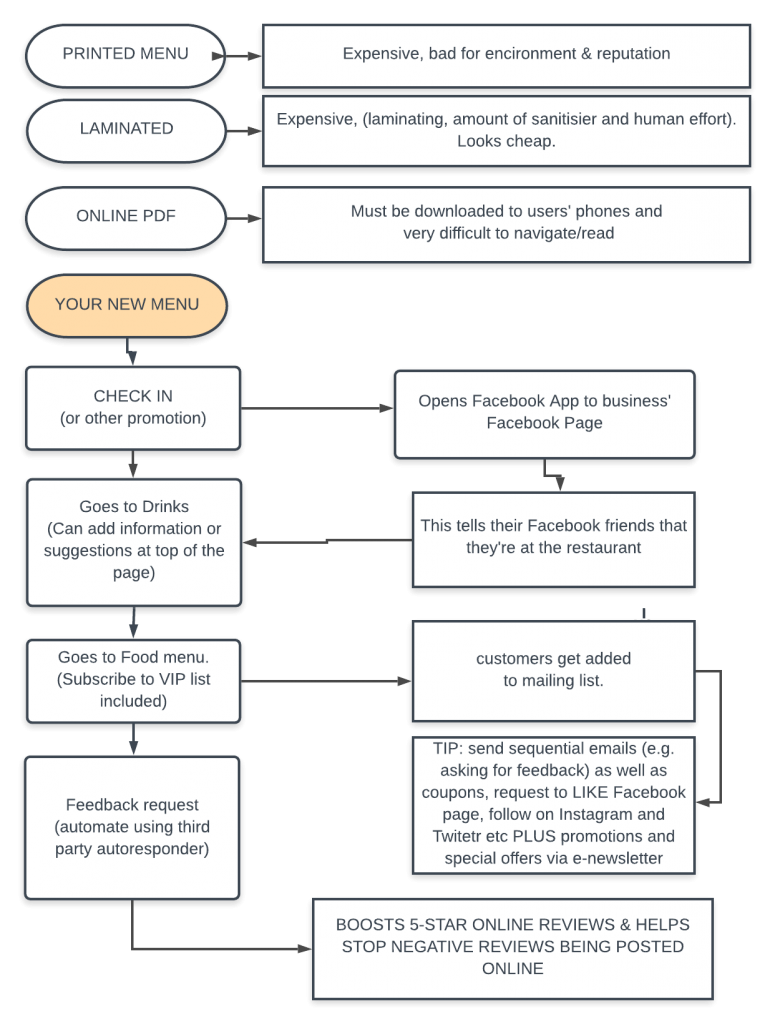The software was upgraded to provide slimmer category sections making it quicker and easier to navigate.
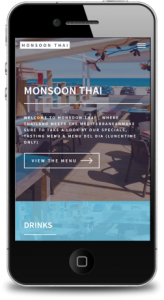
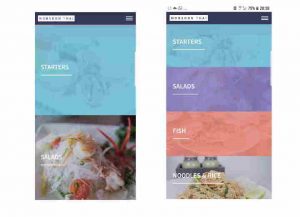
If you want to quickly change existing menus, you can either upload the save files and re-downloiad. Or, you can change your current ones manually by going into the assets > css > main.css and changing the code on line 2904 from
height: 20em; to height: 10em;
and on line 2886 height: 16em; to height: 8em;